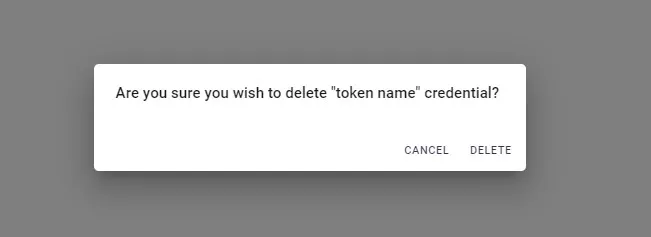1. From the Manage API access credentials screen, click the DELETE icon from the token row which token you want to delete.

2. This opens the Permissions popup for you to confirm whether you want to delete the API token or not.
3. To confirm the deletion, click the DELETE button from this popup.