1. JW Player

As JW Player says, every millisecond counts, which means loading speed and ultra-low latency are of the utmost importance. JW Player’s HTML5 player is designed to play the video with DASH and HLS as well as display video galleries with a Showcase option. Optimized for advertising and highly customizable with CSS and API access, JW Player also offers accessible customer support and audience engagement features.
Key features:
- Ability to schedule events
- Multiple cameras feed
- In-depth analytics
- Easy to use
- Best-in-class ad integrations
Cons:
- Limited customization for displaying URLs within videos
- Minimum subscription of one year
2. Flowplayer

Flowplayer has an industry reputation for being one of the fastest-loading HTML5 players available. They offer a free trial and a variety of payment options from as low as $25 a month. Some interesting integrations through Flowplayer include real-time analytics, header bidding, and various monetization opportunities through subscriptions and pay-per-view solutions. Flowplayer also supports adaptive bitrate streaming for streaming profiles up to 1440p (4K) and enables advanced customization for both desktop and mobile applications, making it one of the most dynamic and reliable players out there.
Key Features:
- Award-winning monetization options
- Real-time analytics and diagnostics
- HLS, MPEG-DASH, MP4, WebM
- Advanced ad-scheduling
- Playlists, Chromecast, ABR
Cons:
- Ability to display ads only included in medium-tier plan and higher.
3. THEOPlayer

THEOPlayer is a commercial HTML5-based video player offering pre-integration across a wide video ecosystem. Web, mobile web, mobile, set-top boxes, casting devices, and smart TVs are all supported by THEO, offering an impressive reach for viewership. One of their most popular features is an SDK that supports Apple’s Low-Latency HLS streaming, making them among the first vendors on the market to do so.
Key Features:
- HLS, Low-Latency HLS
- MPEG-DASH, low-latency CMAF for DASH
- DRM/encryption
- Monetization and Advertising
- Full SDK for customization
- Viewer engagement metrics
- (ABR)
Cons:
- The least expensive plan starts at $413 a month, which may not fit small creators’ budgets
- Based on our testing, THEOPlayer had the largest default CSS and JavaScript file sizes compared to others on this list
4. PLYR

Plyr, is a lightweight and customizable HTML5 player.
An open-source player, Plyr is built with JavaScript and CSS, offering a clean, minimalist design with extensive customization options. It’s widely used on modern websites due to its ease of integration and responsive layout. Plyr supports popular formats like MP4, WebM, HLS, and even integrates with external services such as YouTube and Vimeo. Its simple API makes adding custom features straightforward, making it a favorite among developers and content creators.
Key Features:
- Cross-platform compatibility: Works on desktops, tablets, and mobile devices
- Integration-ready: Supports YouTube, Vimeo, and local video playback
- Accessibility-focused: Built with accessibility standards in mind (ARIA support)
- Custom Controls: Fully customizable player UI
- Streaming Support: Works with HLS through plugins
Cons:
- No Built-in Analytics: Requires external tools for tracking video performance
- No Native Monetization Tools: Needs additional plugins for ad support
- Limited Advanced Features: May require extra development for complex integrations
5. MediaElement.js
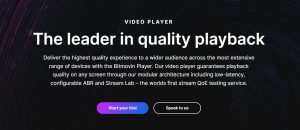
MediaElement.js: A Feature-Rich Open-Source HTML5 Player
MediaElement.js is a versatile open-source HTML5 player designed for audio and video playback with seamless compatibility across modern browsers. Built with JavaScript, HTML, and CSS, it supports both native and custom UI themes, making it highly customizable for web developers. MediaElement.js ensures smooth playback for popular video formats like MP4, WebM, and HLS streams. It also offers accessibility features such as subtitles, closed captions, and audio descriptions.
Key Features:
- Wide Format Support: MP4, WebM, HLS, DASH, and even YouTube and Vimeo embeds
- Extensible Plugin System: Expand functionality with dozens of plugins, including social sharing, playlists, and advertising modules
- Cross-Browser Compatibility: Consistent playback on all major browsers
- Accessibility-Ready: Built-in support for captions and screen readers
- Customizable UI: Flexible design with easily adjustable controls and themes
Cons:
- Requires CDN Integration: MediaElement.js does not include built-in CDN functionality.
- Limited Analytics: No native analytics, requiring third-party solutions.
- Monetization Add-ons Needed: Advertising and monetization features need additional plugins or integrations.
MediaElement.js is ideal for developers seeking a lightweight, flexible video player with open-source flexibility and cross-platform reliability.
6. Bitmovin

Bitmovin Player: The Industry-Standard Video Streaming Solution
Bitmovin Player is a powerful, developer-friendly video player designed for high-quality streaming experiences. Known for its robust support of advanced playback features, it ensures smooth video delivery with adaptive bitrate streaming (ABR) over HLS and MPEG-DASH. Its modular architecture allows seamless integration with custom tech stacks, making it a top choice for enterprises and media companies.
Key Features:
- Adaptive Bitrate Streaming (ABR): Ensures smooth playback with automatic quality adjustments.
- Multi-Device Compatibility: Optimized for web, mobile, smart TVs, and game consoles.
- DRM Support: Integrated content protection with Widevine, PlayReady, and FairPlay.
- Customizable UI: Highly adaptable interface with pre-built themes or custom skins.
- Advanced Analytics: Real-time insights into video performance and viewer engagement.
- Advertising Integration: Supports VAST, VPAID, and server-side ad insertion (SSAI).
- Subtitles & Closed Captions: Multi-language support for accessibility compliance.
Cons:
- Complex Setup: Requires development expertise for full customization.
- No Built-in CDN: Requires third-party CDN for content delivery.
- Premium Pricing: Best suited for large-scale or enterprise-level applications.
Bitmovin Player is trusted by top-tier companies worldwide for delivering scalable, high-quality video streaming services tailored to complex digital ecosystems.
7. Radiant Media Player

Radiant Media Player: Adaptive Streaming Made Easy
Radiant Media Player is a versatile and feature-rich HTML5 video player designed for professional media delivery. It supports live streaming, video-on-demand (VOD), and audio streaming, making it a reliable solution for broadcasters, media platforms, and corporate users. With native support for adaptive bitrate streaming (ABR) using HLS and MPEG-DASH, it ensures smooth playback across devices and varying network conditions.
Key Features:
- Adaptive Streaming: Supports HLS, MPEG-DASH, and Progressive Download.
- Advanced Customization: Extensive API for customizing UI, playback behavior, and integrations.
- Monetization Options: Built-in ad support via VAST, VPAID, and Google IMA.
- Multi-Device Support: Works seamlessly on desktop, mobile, and smart TVs.
- Accessibility & Security: Subtitles, closed captions, DRM, and secure streaming.
- Analytics & Reporting: Integrates with third-party analytics platforms like Google Analytics.
Cons:
- License-Based: Requires a paid license for advanced features.
- Tech Stack Integration: May need additional tools for content management or CDN services.
- Complex Setup: Some customization options might require developer expertise.
Radiant Media Player stands out for its strong feature set, especially in environments requiring secure, scalable, and monetizable streaming experiences.
8. NexPlayer

NexPlayer, an Advanced Media Player for All Platforms. Source: NexPlayer GitHub.
NexPlayer is a powerful, cross-platform media player SDK designed for developers who need professional-grade video playback. With extensive support for adaptive bitrate streaming (ABR), HLS, and MPEG-DASH, NexPlayer ensures smooth, high-quality video delivery across various devices, including mobile, web, and smart TVs. It provides developers with a fully customizable solution backed by robust technical support.
Key Features:
- Multi-Platform Support: Available for Android, iOS, Web, Smart TVs, and Set-Top Boxes.
- Advanced Streaming Protocols: Supports HLS, MPEG-DASH, CMAF, and RTSP.
- Customizable UI: Fully customizable player skin, controls, and branding.
- DRM Integration: Compatible with Widevine, PlayReady, and FairPlay for secure content delivery.
- Low Latency: Optimized for real-time streaming and live broadcasts.
- Ad Monetization: Built-in ad support through VAST and Google IMA SDK.
Cons:
- Commercial License Required: Unlike open-source players, NexPlayer is a licensed product.
- Tech Integration Required: Needs custom backend setup for analytics, CDN, and DRM if not already in place.
- Advanced Configuration: Best suited for developers comfortable with SDK-level integrations.
9. Brightcove Player

Brightcove Player, delivering seamless video experiences
Brightcove Player is a powerful HTML5 video player designed for professional video delivery. It supports live streaming and on-demand video with advanced features such as adaptive bitrate streaming (ABR) over HLS and MPEG-DASH. Its modular design allows seamless integration with third-party services and custom branding. Trusted by global enterprises, Brightcove Player powers media-rich platforms and video-centric businesses.
Key Features:
- ABR Support: Adaptive bitrate streaming for smooth playback
- Advertising Integration: Supports VAST, VMAP, and server-side ad insertion (SSAI)
- Analytics and Insights: In-depth viewer engagement metrics
- Security and DRM: Comprehensive content protection features
- Custom Branding: Logo insertion, customizable UI, and player skins
- Global CDN Integration: For efficient content delivery
Cons:
- Enterprise-Focused: Best suited for large-scale businesses with premium content needs
- Pricing: Enterprise-level pricing can be costly for small businesses
- Customization Complexity: Requires development expertise for advanced customization
10. Video.js
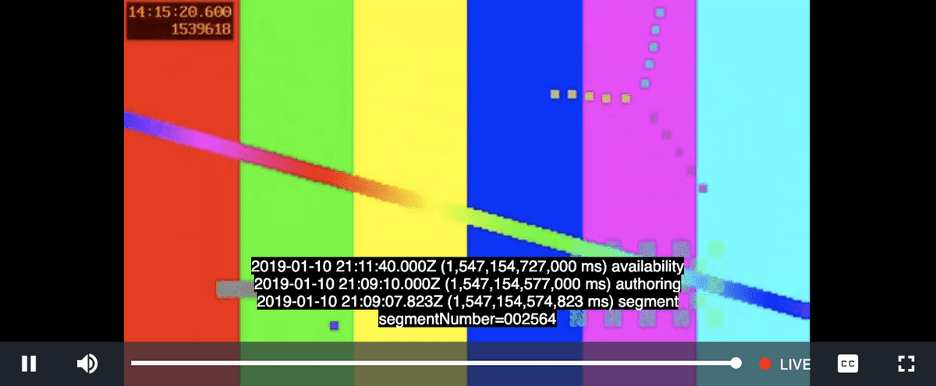
An open-source player, Video.js uses basic Javascript and CSS, but can be easily customized and is used today on over 400,00 websites. It offers playback support for live streams as well as MP4 and WebM files, with adaptive bitrate streaming (ABR) over both HLS and MPEG-DASH. Video.js also offers a popular plugin that allows you to track Google Analytics right from the player.
Key Features:
- Over 100 plugins for advanced functionality
- HLS, MPEG-DASH, MP4, WebM
- Analytics, advertising, brand logo insertion
- Playlists, Chromecast, ABR
Cons:
- Standalone player, so you’d need to connect to the rest of your tech stack
- No CDN or analytics included
- No native monetization integrations
11. hls.js
Free, open source, and built on a JavaScript library, hls.js works directly on top of the HTML5 <video> element by implementing an HLS client. Two top features for hls.js include its support for HLS and fragmented MP4 (fMP4) as well as its ability to transmux (or repackage) MPEG-2 and AAC/MP3 streams to fragmented MP4. Offering an extensive API library, you can fine-tune parameters such as buffer size, segment length, and bitrate. The ability to stream HLS with hls.js is nearly universal in modern browsers, but it does require the support of Media Source Extensions (MSE) in HTML5.
Key Features:
- Fragmented MP4 support
- VOD and live playlists with ABR
- Alternative audio for VOD and live playlists
- Subtitles, captions, analytics, timed metadata
- Resilient to errors/built-in retry mechanisms
Cons:
- No encoding or hosting options
- Requires more advanced technical knowledge and resources to implement than some others
- No dedicated customer support
12. dash.js
The dash.js player provides MPEG-DASH playback in any browser supporting Media Source Extensions (MSE) and is built on JavaScript. With DASH being an adaptive bitrate streaming protocol, the dash.js player offers one of the best adaptive streaming algorithms. Since it’s the official reference player for the DASH Industry Forum, you can expect high quality and reliability in a production environment. It’s both codec and browser-agnostic and supports cross-browser DRM. Finally, dash.js does offer support for the newer low-latency DASH protocol.
Key Features:
- High-quality MPEG-DASH Playback
- Support for low-latency DASH
- Advanced ABR algorithms
- Cross-browser DRM, captions
- Live playback catchup
Cons:
- No built-in analytics and monetization options
- Requires more advanced technical knowledge and labor for implementation
13. jPlayer
jPlayer is an entirely free HTML5 video player because it’s an open-source media library built in JavaScript. You can use it to implement cross-platform video and audio and leverage its flexible API for customization and webpage implementation. Because it’s free and open source, no licensing is required, and a community of contributors is continually working to improve it. Plus, it’s only 14KB, so it’s a lightweight player that won’t overwhelm your code or bog down your page load speed.
Key features:
- Pick from many free plugins
- Supports multiple codecs, browsers, and other platforms
- Thorough documentation if you need help
- Both customizable and skinnable (also with CSS)
- Easy to use if you need a quick solution
Cons:
- Requires your own CDN and encode videos separately
- No closed captions
14. Kaltura Player
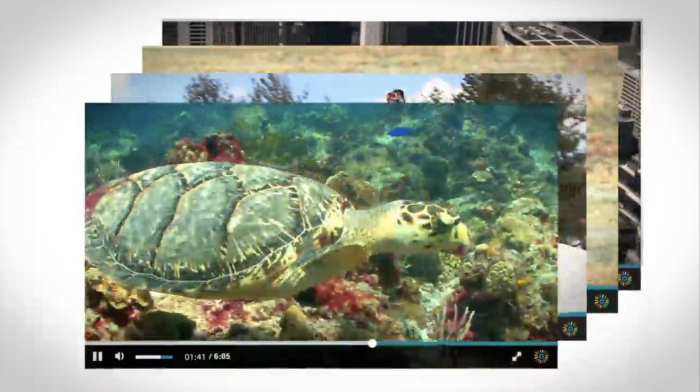
Kaltura is an out-of-the-box streaming solution that specializes in conferences and educational videos. Ideal for virtual classrooms and meetings, Kaltura also offers its own player, so anyone invited will enjoy a high-quality user experience. Kaltura’s open-source nature means a community of developers is consistently making improvements. Plus, the player was designed with accessibility in mind, so students and event attendees can take advantage of screen reader support, easy-to-use controls, captions editing, high contrast mode, and more.
Key features:
- Extensible framework for plugin integrations
- Last mile optimization for reduced join times
- DRM support
- Interactivity support for VR, dual streams, quizzes, interactive pathways, etc.
- Brandable and customizable
Cons:
- Several integrations cost extra
- Pricing varies per product or uses case, no tiered plans


